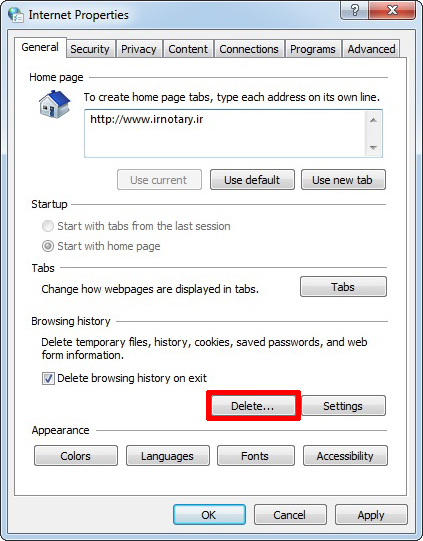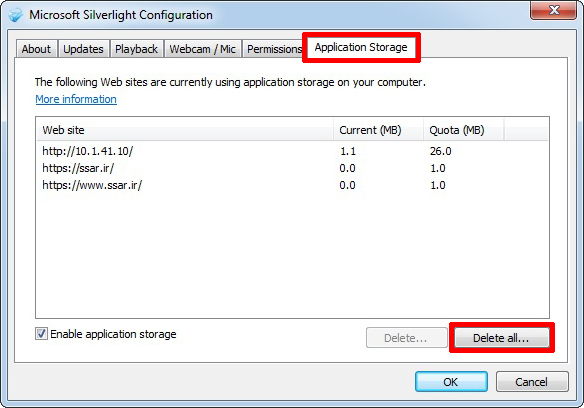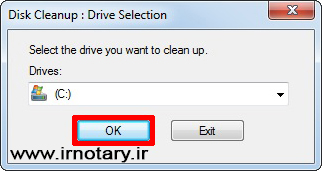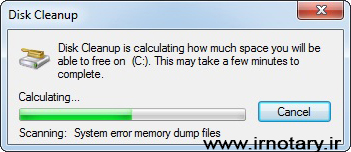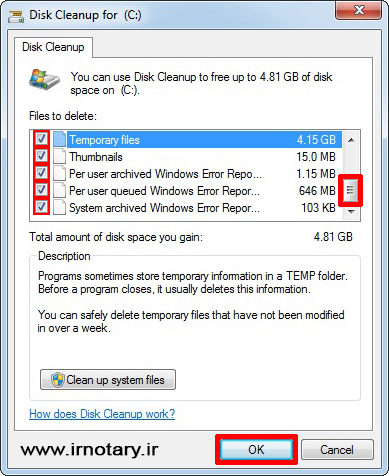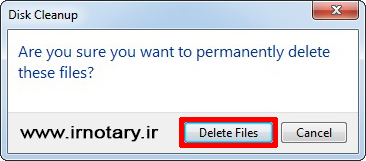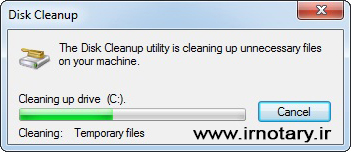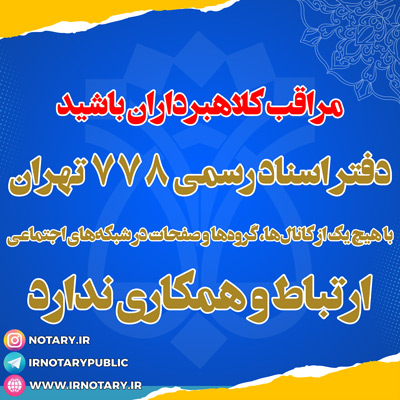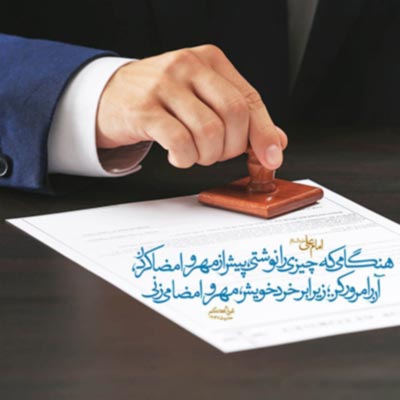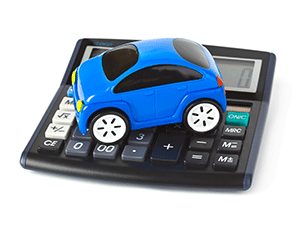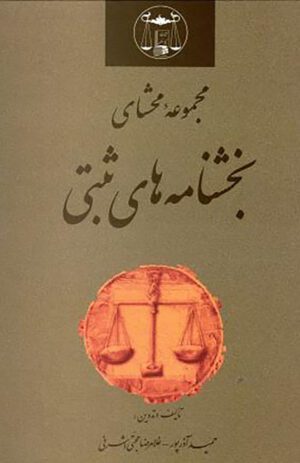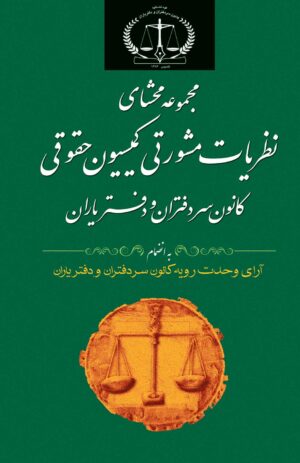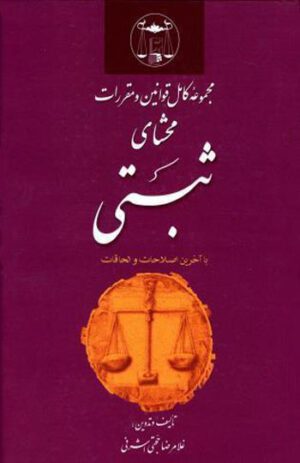کلیرکش
کلیرکش سیستم های دفاتر اسناد رسمی برای بهبود عملکرد کامپیوترها در دفترخانه ها
پیشنهاد می شود حداقل ماهی یک بار این عملیات را انجام دهید.
۱- پاک کردن «کَش» مرورگر اینترنت اکسپلورر
Windows XP
Start > Control Panel > Internet Options > General tab > Browsing history > Delete
Windows ۷
Start > Control Panel > Internet Options > General tab > Browsing history > Delete
۲- پاک کردن «کَش» سیلورلایت (Silverlight)
Windows XP
Start > All Programs > Microsoft Silverlight > Microsoft Silverlight > Application Storage tab > Delete all
Windows ۷
Start > All Programs > Microsoft Silverlight > Microsoft Silverlight > Application Storage tab > Delete all
۳- پاک کردن فایلهای غیرضروری سیستم (Disk Clenup)
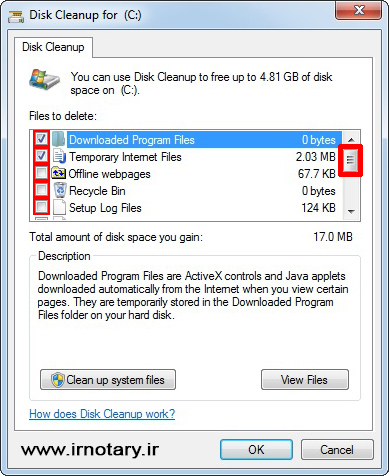
تمام آیتمها را تیک بزنید